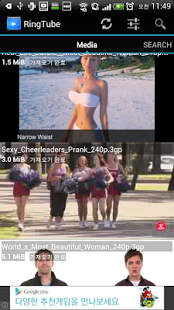RingTube Video Downloader 1.5.60
Paid Version
Publisher Description
RingTube Video Downloader enables you to quickly access, search, share, and download Internet HD videos.
RingTube also supports converting HD video to MP3 and set it as Ringtones.
YOUTUBE IS NOT SUPPORTED DUE TO THEIR TERMS OF SERVICES
[Technical Features]
- Fast download
- Background, multi-download
- Resume downloading
- Convert to MP3
- Playlist as video/audio
- Video Preview
- We support more than 100 videos multi download!!!
- Fast and clean UI
- You can play and share video in application.
[Available video formats]
avi, mp4, 3gp, mov, flv, wmv, mpg
Most of HD video can be downloaded.
[Supported Sites]
Vimeo.com
Dailymotion.com
Keek.com
and many video services
Please request if you need more site.
Terms Of Use : RingTube must only be used for private purposes. Any commercial use of RingTube is strictly forbidden and will be pursued in a court of law.
About RingTube Video Downloader
RingTube Video Downloader is a paid app for Android published in the Other list of apps, part of Audio & Multimedia.
The company that develops RingTube Video Downloader is TEAM COOL7889. The latest version released by its developer is 1.5.60.
To install RingTube Video Downloader on your Android device, just click the green Continue To App button above to start the installation process. The app is listed on our website since 2014-09-20 and was downloaded 6 times. We have already checked if the download link is safe, however for your own protection we recommend that you scan the downloaded app with your antivirus. Your antivirus may detect the RingTube Video Downloader as malware as malware if the download link to com.kookgo1234.ringtube1234 is broken.
How to install RingTube Video Downloader on your Android device:
- Click on the Continue To App button on our website. This will redirect you to Google Play.
- Once the RingTube Video Downloader is shown in the Google Play listing of your Android device, you can start its download and installation. Tap on the Install button located below the search bar and to the right of the app icon.
- A pop-up window with the permissions required by RingTube Video Downloader will be shown. Click on Accept to continue the process.
- RingTube Video Downloader will be downloaded onto your device, displaying a progress. Once the download completes, the installation will start and you'll get a notification after the installation is finished.